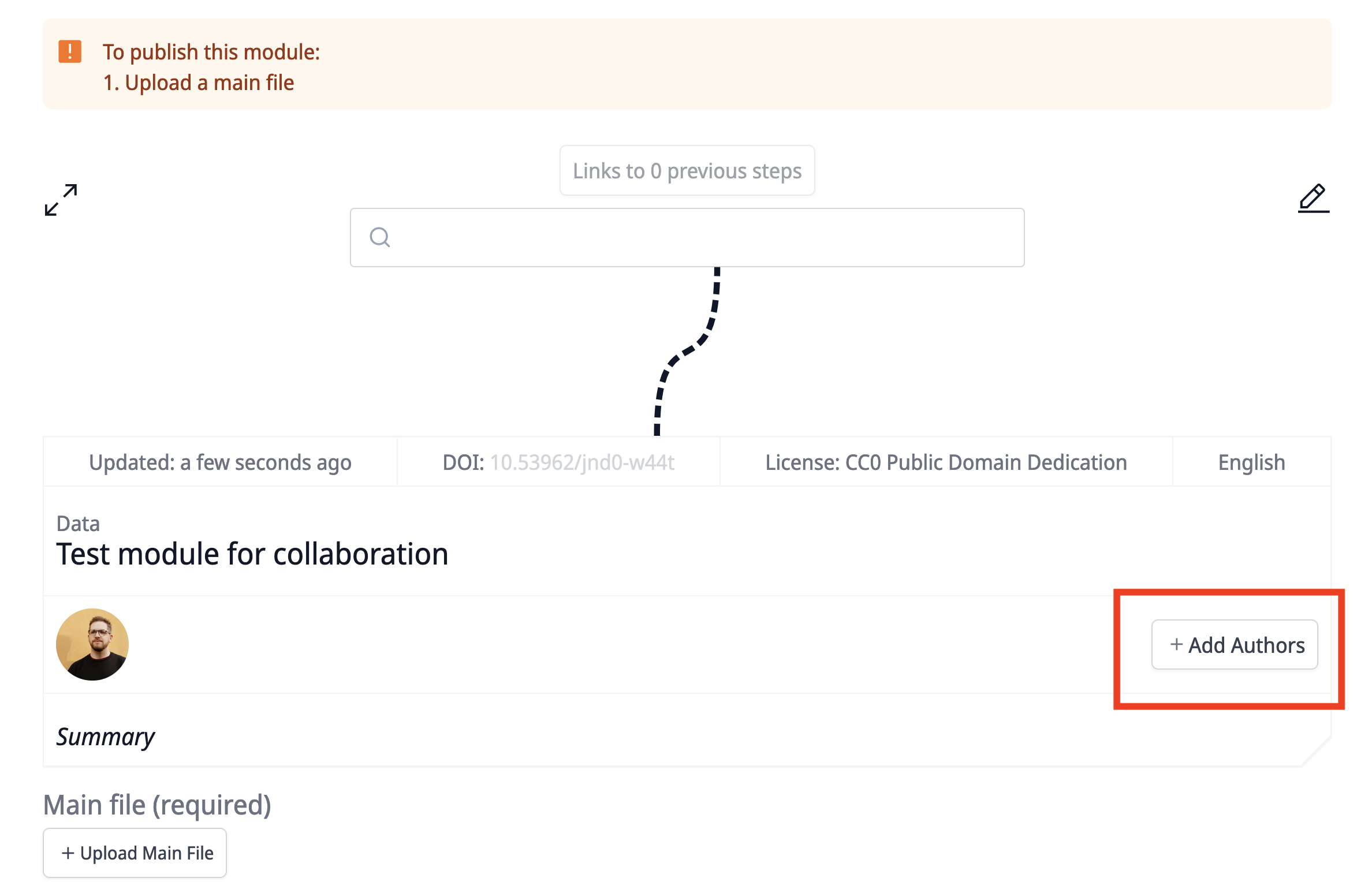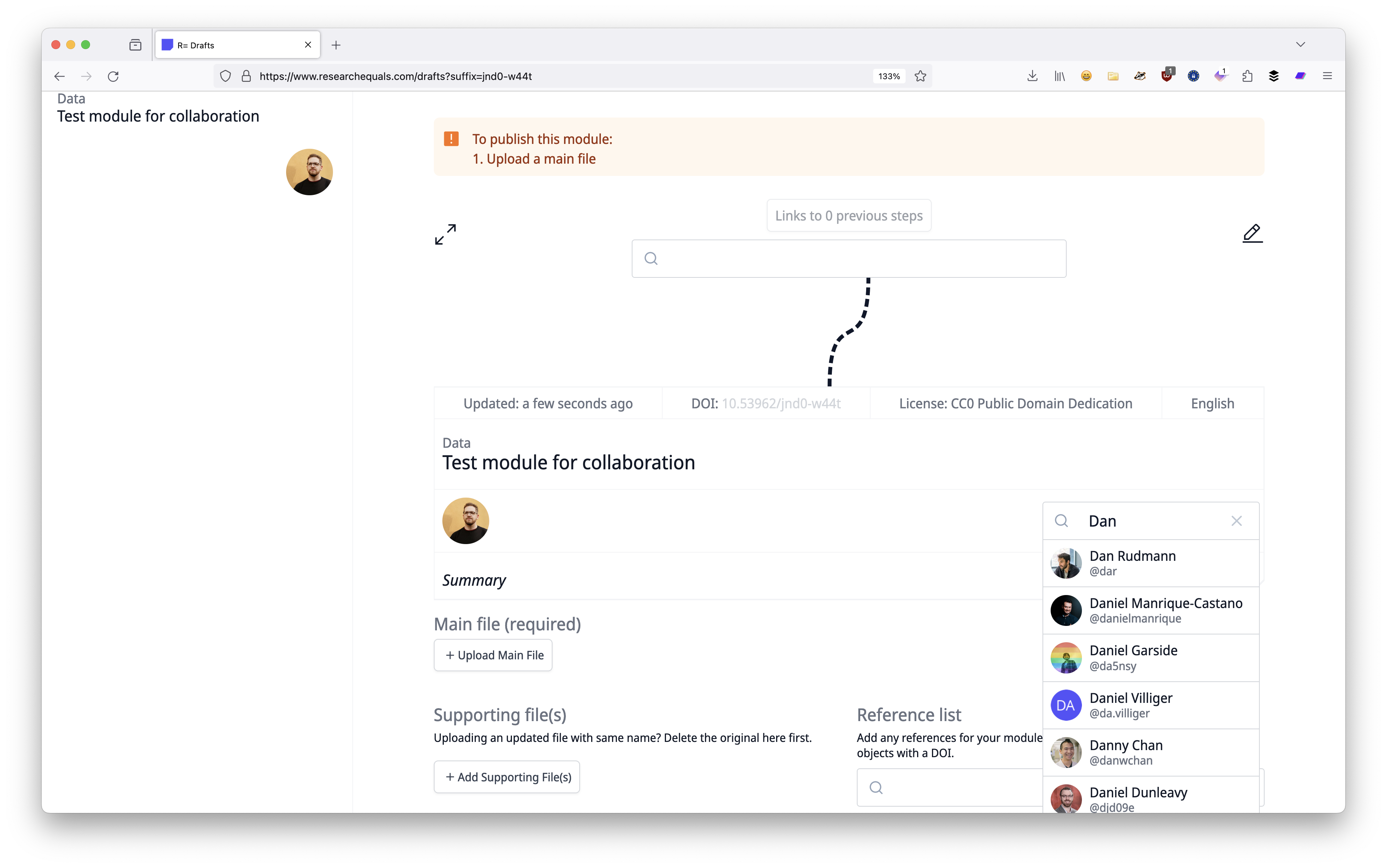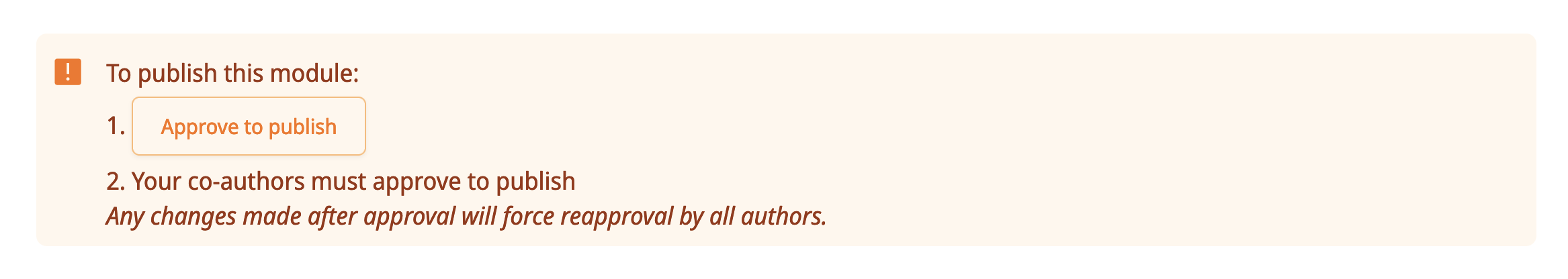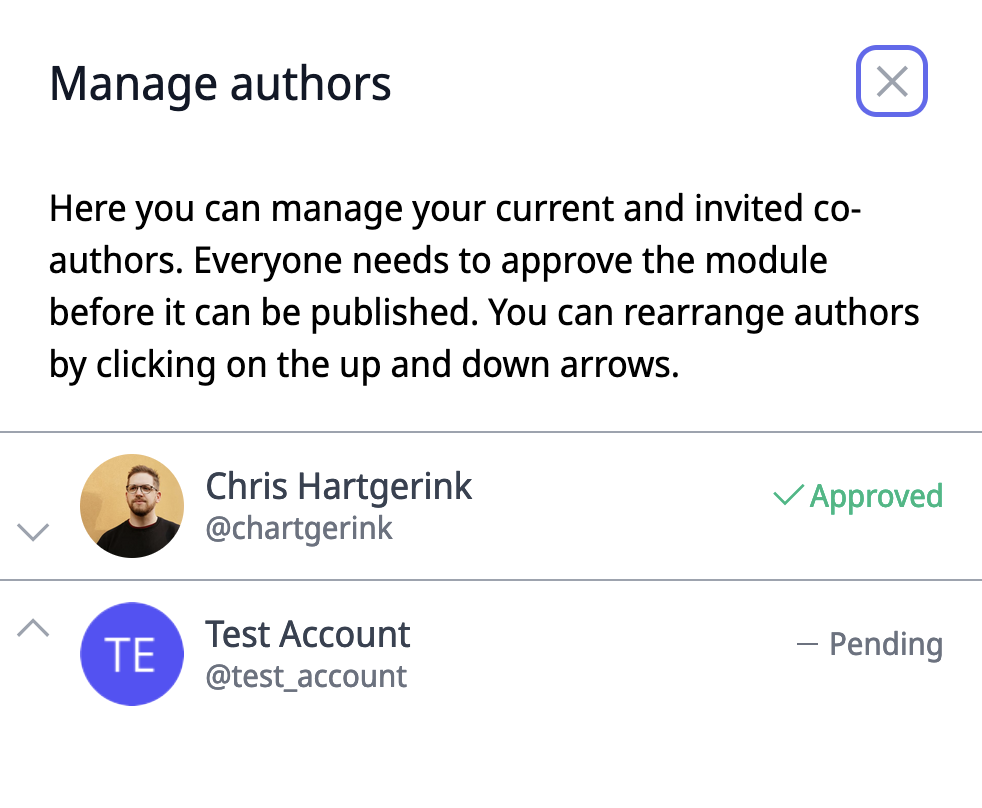How do we collaborate?
In the previous sections, you walked through modular thinking, how to create a module, and what research steps are absent from the regular documentation process. In reality, you will rarely do this on your own - so let us figure out together how to collaborate on ResearchEquals.
Who is a collaborator?
When working in a team, it is always important to consider who your collaborators are. It helps you understand who you need to consult on important decisions, and who to give credit to.
In our experience, being generous about who is a collaborator helps people feel included. People are very sensitive to feeling socially rejected - and inviting them in can help prevent that feeling. If somebody handled the output at some point, they’re probably a collaborator and should at least receive an invitation.1
Summary
Inviting a co-author and managing the publishing of a module is a bit more intricate than doing it on your own. This is because you want to be sure to be in agreement - ResearchEquals cannot ensure that but helps you manage active consent. Indirect collaboration is also possible, by building on each other’s modules - but we focused on direct collaboration in this section.
Which they can then choose to decline 😊↩︎