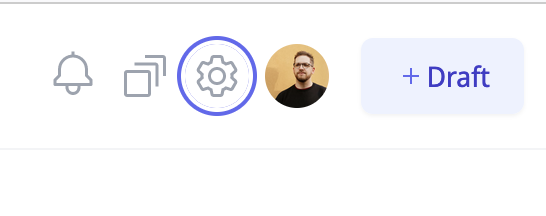Getting started
In this section of the knowledge base we will walk you through the core elements of modules and modular publishing. After that you will be ready to publish your first module!
Be sure to walk through this page to create and set up your account, so it is ready for publishing. The next sections will assume you completed the steps outlined below.
Create your ResearchEquals account, if you don’t yet have one.
Required setup for publishing
Once you signed up, there are two important steps to complete before you can publish on ResearchEquals.
Verify your email
Verifying your email is as straightforward as it sounds. You need to check your email and click the provided link.
Sometimes the page gets stuck on a loading animation, but the verification will be completed after a few seconds.
Add your names
In order to start publishing, you must add your first and last name for authoring. We do not force you to use your real name, although in most situations it is advisable.
You can do this by opening the settings by clicking the gear icon in the top right corner: