How do we curate research?
In the previous sections, we talked about ways to publish research modules using ResearchEquals. In this section, we will walk through the act of curating research outputs.
Why curate?
The number of research articles, preprints, datasets, and other outputs is increasing quickly and is simply unmanageable. For example, in the past week alone (as of 2024-01-26), researchers published 62160 outputs. And this is not even the complete scholarly record, so it is probably an underestimate.
But of course not all those outputs are relevant to you! Plus, we have search engines and other algorithms to help us find information. So why do we need curation to begin with?
Finding information is about more than literally finding the information itself. It is about community - who is looking for similar things as me? Who is interested in the similar things? Algorithms do not connect us - they only point us in a direction. Curation is what can connect us because the curated content tells us something about the people doing the curation.
Traditional journals
Journals are a form of community based curation. A group of people with an overlapping expertise come together to ensure the contents are relevant to them and their target audience. You might even have some favorite journals based on the editors and the journal’s track record. All of this helps you assess whether the curation helps you find relevant information and interesting people.
Your favorite journal might be American Sociological Review, and mine Behavioral Research Methods. This tells us a lot about people, and who we would like to be connected with.
Journals’ curation processes are (generally) about people submitting original work to them, which gets reviewed, and maybe accepted. What gets accepted cannot be included in other journals, because it operates under a “curation by publication” mechanism. Moreover, a journal’s editorial board is closely curated as well - it is largely based on career status and reputation. As a result, the curation power is restricted to those with status and reputation.
Overlay journals
Overlay journals are an alternative mechanism for communities to curate outputs. They allow anyone to start curating research outputs with their friends, colleagues, or on their own. There is no gatekeeping of who is able to curate.
Overlay journals are in essence curated lists of articles, datasets, and other outputs. This helps signal where relevant information around a theme can be found. As a result, it matters who is doing the curating and how they are doing it — less whether they have status and reputation.
In an age where so many research outputs are published outside of traditional journals, true community curation can prove helpful. Want to keep a list of all the latest research you read? Overlay journal. Want to coordinate your lab reading group? Overlay journal. Want to keep a running list of all the outputs for a systematic review? Overlay journal.
How to curate?
Very few places facilitate the creation of overlay journals (see also Rousi and Laakso 2022). On ResearchEquals, we call them “Collections” - and in this section you will see how to create and populate your own overlay journal.
First off, click the collections button in the top-right corner.
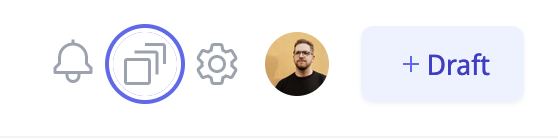
You will then get the option to choose what kind of overlay journal you want to create. Each overlay journal gets a unique DOI, so that others can reference it as well.
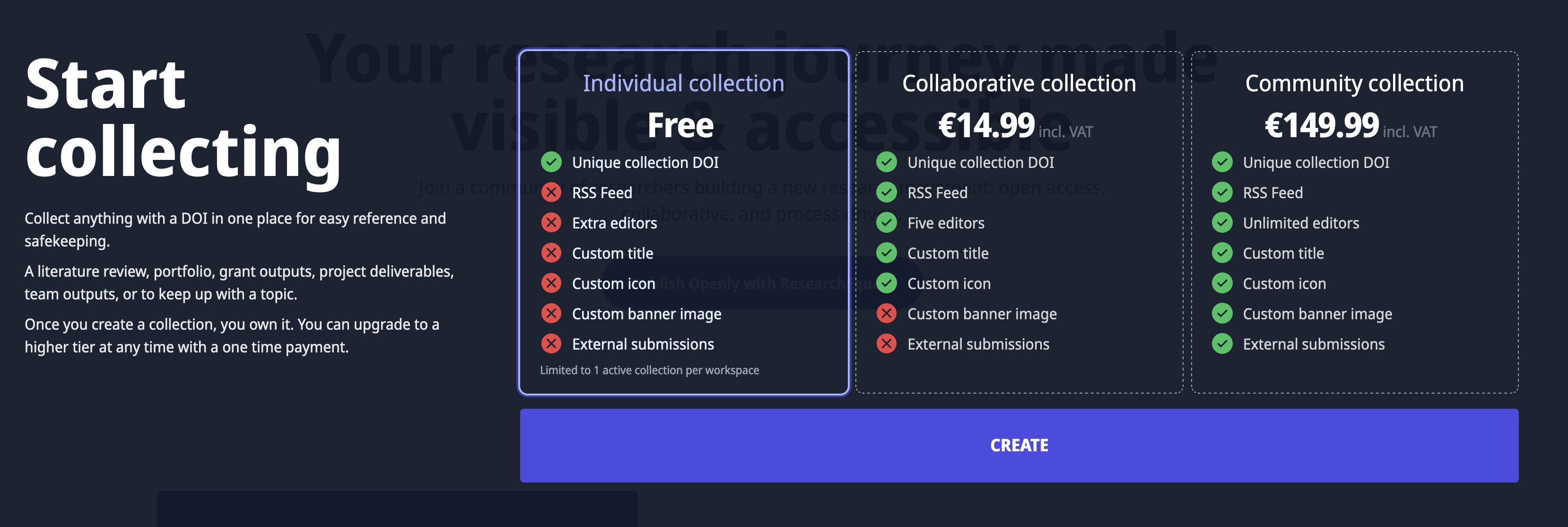
The biggest differences between the options are in how many editors can be a part of your curating community, and whether you can accept outside submissions. More on that later - for now, create an individual collection for free.
Curating an output
After creating your collection, you will be redirected to the admin page for it. Here you can start adding new outputs to your collection.
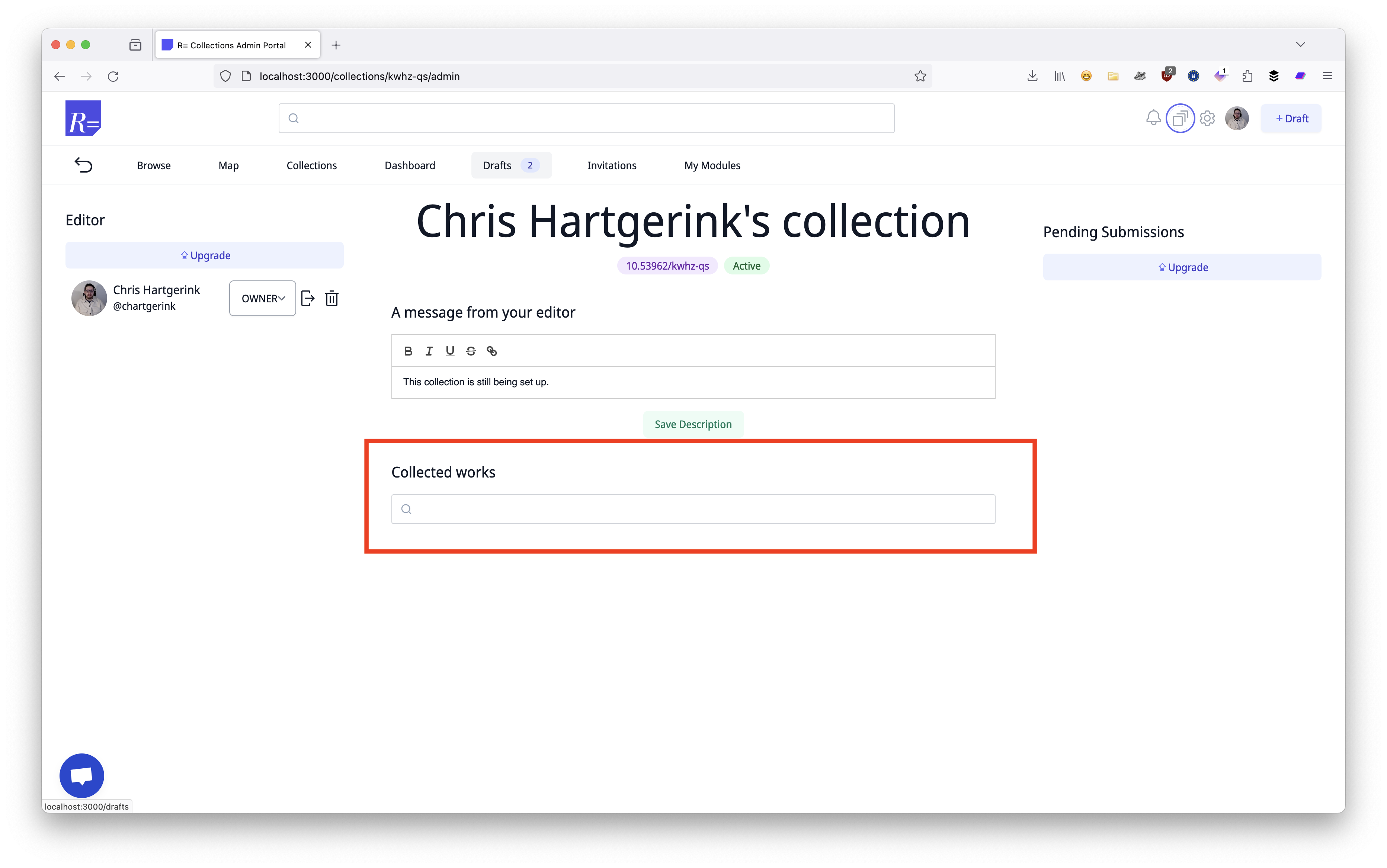
This is possible via two routes.
- The output is already known on ResearchEquals - find it through the search box
- The output is not yet known on ResearchEquals - use the DOI to add it
If you are adding a DOI, it will verify whether it’s recognized and display you can add it. It will look like this:
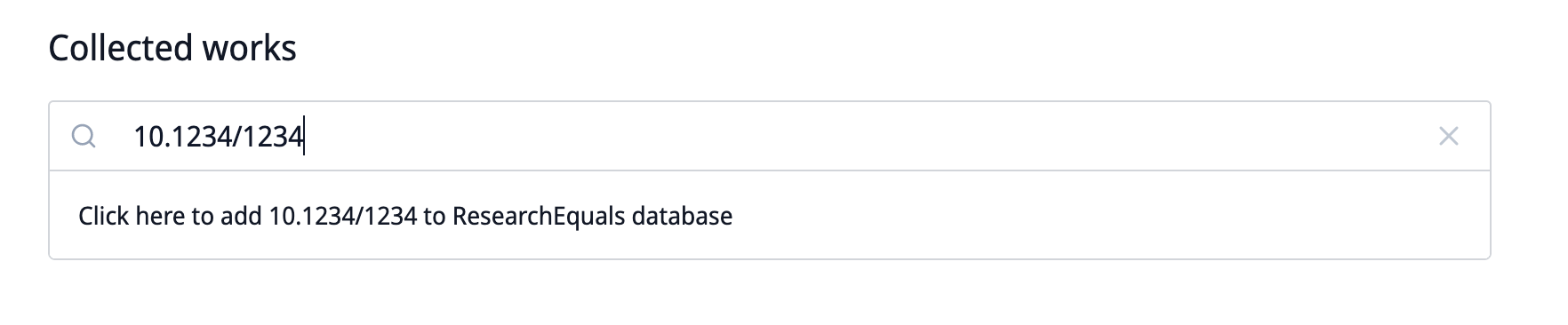
As part of the getting started, you are able to get a free community collection by sending a concept to info@libscie.org. Include what you’ll be curating, who you will be curating with, and a list of five DOIs you want to include.
Adding editors
When you want to curate together with others, you can invite them as editors. You do this in a similar way to inviting them as a co-author on a module. Find the “Editor” section on the left, and find your future colleague! Note that they need an activated account on ResearchEquals.
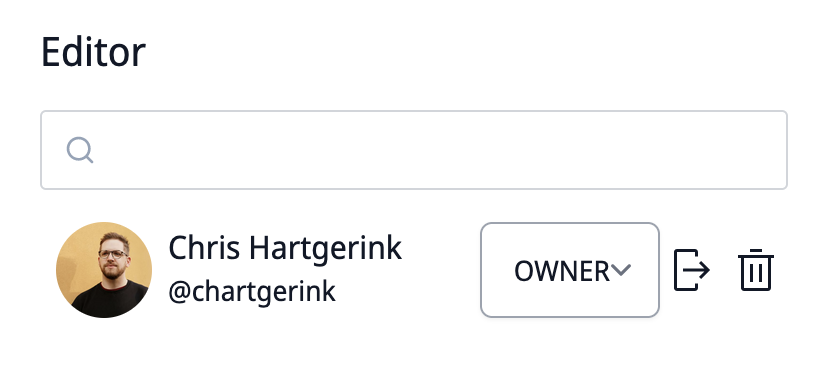
Note that this section will only appear if your collection allows you to add more editors. Otherwise you will see an “Upgrade” button.
Submitting to other collections
If a collection allows for community contributions, you will find the “Contributing” section on the right of the page. Here you can submit research outputs for consideration.
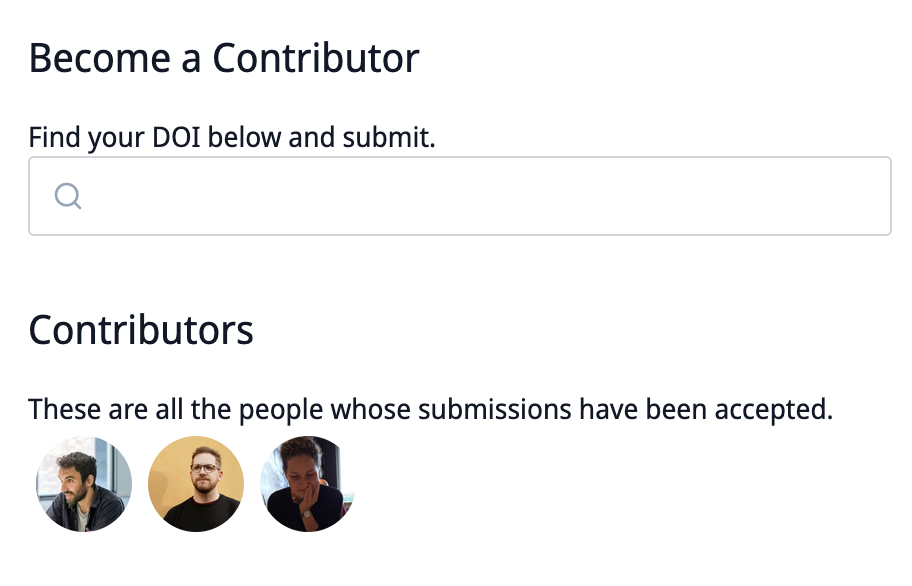
You do not need to be an original author on the output - you can submit whatever research output you think is of interest. It is up to the editors to decide. If your submission is accepted, you will be mentioned as a contributor as well.
Summary
Now you know how to create a Collection on ResearchEquals. This is a community based curation mechanism for all kinds of research outputs, which you can manage with your friends or colleagues.